Coding Unplugged
Jolynn Scott, Teacher Librarian-Coal Creek Elementary
Can Elementary Kids Code?
I am not a coder. I've seen others do it but I don't know how to write code or program myself. That's why when I was introduced to the Hour of Code program by Nick Cady (a parent, and computer teacher at Centaurus High School) I panicked! He wondered if I was going to have our students participate and I choked! Surely, that's not something elementary kids can do, I thought. He assured me that they could, indeed, do it, and asked me to just try it, myself. After my initial attempt I was hooked and knew kids would be too.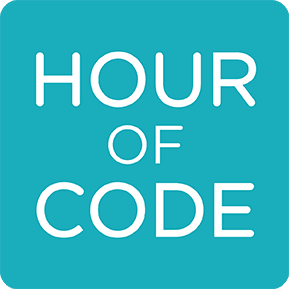 Hour of Code is an online application that teaches kids how to write code & program. It was created to introduce and engage students in learning about computer programming at a very early age. The Hour of Code is the kick off event each year for International Computer Science Week. New, kid-friendly modules are added each year based on pop culture ideas such Minecraft, Star Wars, Frozen, and this year's Moana.
Hour of Code is an online application that teaches kids how to write code & program. It was created to introduce and engage students in learning about computer programming at a very early age. The Hour of Code is the kick off event each year for International Computer Science Week. New, kid-friendly modules are added each year based on pop culture ideas such Minecraft, Star Wars, Frozen, and this year's Moana.
Hour of Code has been a huge success at Coal Creek and after a couple of year I decided to expand the idea by introducing Coding Unplugged, which we do the week before Hour of Code. Coding is less about the device and more about the process, which is why I like the unplugged aspect. I found this lesson for a paper-pencil coding activity through Thinkersmith, called My Robotic Friends. It involves using directional arrows to program a series of movements to create shapes using plastic cups. I especially like this activity because not unlike some of my students the library doesn't have a lot of devices, so I wanted to teach kids that they can think through these programming steps without any technology at all. In addition to the critical thinking involved, this lesson also uses collaboration, communicating with precision and clarity, persisting, and striving for accuracy-all elements of our mindful school's Habits of Mind philosophy.
I started by demonstrating the easier shape (three stacked cups to three pyramid cups). The whole class helped create the code on a white board. We then got some unsuspecting person to act as a tester, a parent volunteer, or teacher passing through the library, to run our code and see if it worked and make provide feedback/corrections when necessary.
Program, Test, Modify
Next, I put the students in teams of four, and started with a cup stack of three (or six, for older kids) and a cup shape. Each team had a different shape to program. In each team two students were the coders who create the steps. One student was the recorder/scribe who wrote down the steps, and one student was the robotic arm that executed the code. Once their code was complete students switched tables and tried to run the other teams program. Younger students were all given the same, easy, shape to program.
A-Ha Moments
Once we did these unplugged coding activities it was much easier for the students to apply that knowledge to the Hour of Code modules. I used library class time to take all classes to the lab to introduce Hour of Code. It didn't take long for students to become highly motivated AND independent.
Engage Students & Parents
I sent all these activity links to parents via email so kids/parents could continue to work and learn at home. I got many emails from parents thanking me for the activities. My favorite was this picture, from a parent of a student who struggles, academically. She simply wrote, "My house, last night."I answered, "How adorable! I'm so glad the kids were motivated to do it. It's GREAT brain food! (And...I think programming is the job of the future!)"
She replied, "I agree with you and, if you have a kid who struggles with one sector like I do, excitement about coding makes me really happy."
Finally, last year I created a slideshow explaining Coding Unplugged to parents. You can view it, here.
No comments:
Post a Comment